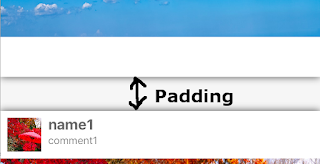やりたいこと
リスト表示している項目の間に隙間を作りたい
Androidならxmlで簡単に設定できるから、iOSもstoryboardだけで簡単にできる方法があるのではと探したけど、結局コード書きました。
やったこと1(項目の下だけPadding)
- UITableViewCellのframeをオーバライドし、setされるときにframe.size.height - padding してframeを更新する
- tableView(_ tableView: UITableView, heightForRowAt indexPath: IndexPath) で戻り値をCellの高さ + paddingの値で返す
import UIKit
class ListCell : UITableViewCell {
static let paddingBottom : CGFloat = 20
static let height : CGFloat = 478 + paddingBottom
class func getHeight() -> CGFloat {
return height
}
override var frame: CGRect {
get {
return super.frame
}
set (newFrame) {
var frame = newFrame
frame.size.height -= ListCell.paddingBottom
super.frame = frame
}
}
}
class ListViewController: UITableViewController {
//・・・
override func tableView(_ tableView: UITableView, heightForRowAt indexPath: IndexPath) -> CGFloat {
return ListCell.getHeight()
}
}
やったこと2(項目の上下にPadding)
- storyboardのAutoLayoutで、上下に隙間を作るConstainsを追加
- tableView(_ tableView: UITableView, heightForRowAt indexPath: IndexPath) で戻り値をCellの高さ + paddingの値で返す
import UIKit
class ListCell : UITableViewCell {
class func getHeight() -> CGFloat {
return 518
}
}
class ListViewController: UITableViewController {
//・・・
override func tableView(_ tableView: UITableView, heightForRowAt indexPath: IndexPath) -> CGFloat {
return ListCell.getHeight()
}
}
参考
http://stackoverflow.com/questions/19649144/ios-add-horizontal-padding-to-tableview-cellsObjective-C
http://stackoverflow.com/questions/2539021/how-to-set-the-width-of-a-cell-in-a-uitableview-in-grouped-style
Swift
https://www.reddit.com/r/swift/comments/2fr849/uitableviewcell_with_custom_width_in_swift/?st=iw6l44mk&sh=fd1d9a6e